How To Jailbreak your iPhone iOS 7
1. You must have iTunes latest version installed in your computer. Download here
2.Download evasion 7 for windows only. Download here
3.Open Evasion 7 and plug in your iOS Device, make sure to back up if haven't already
4.Start the Jailbreak and wait around five minutes for your device to reboot
and the program will prompt you to unlock your device and click the icon
5.Click the new Evasion 7 Icon in your Device
6.After the device reboots again it will prompt you to unlock your device,do so
7.After the final reboot, click on Cydia icon. Let it load and respring.
Your Jailbreak now is Complete!
The Evasion 7 Jailbreak is untethered so you wont have to worry about
booting your device manually
NOTE:
*this works on devices running iOS 7.0.1 to 7.0.4.
*do it on your own risk.
Please Continue support my Blog. Enjoy Jailbreaking! :D
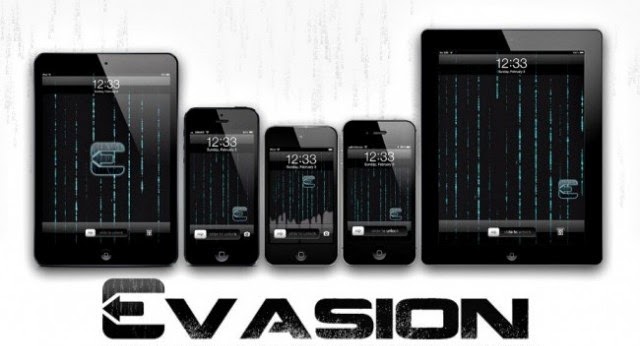
No comments:
Post a Comment